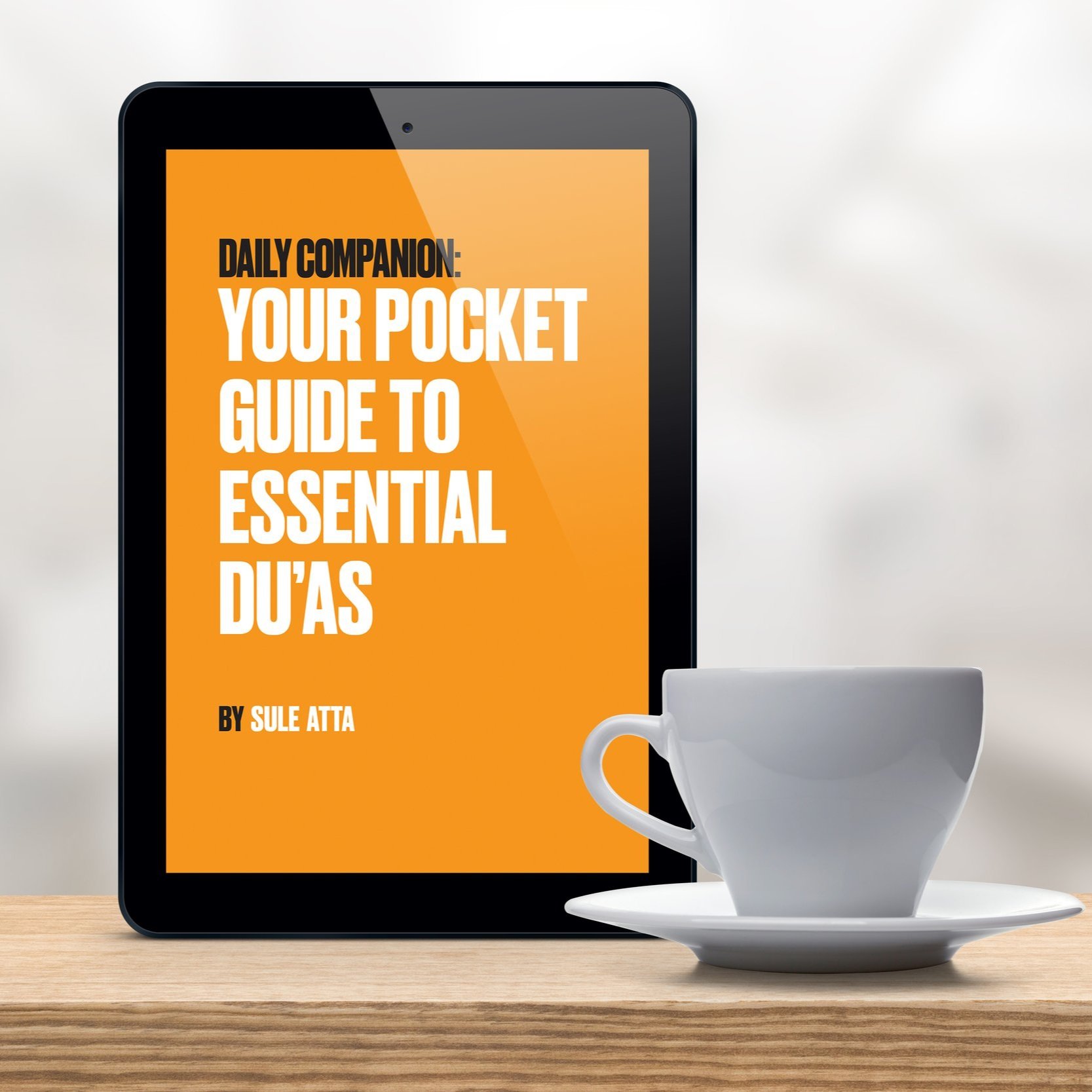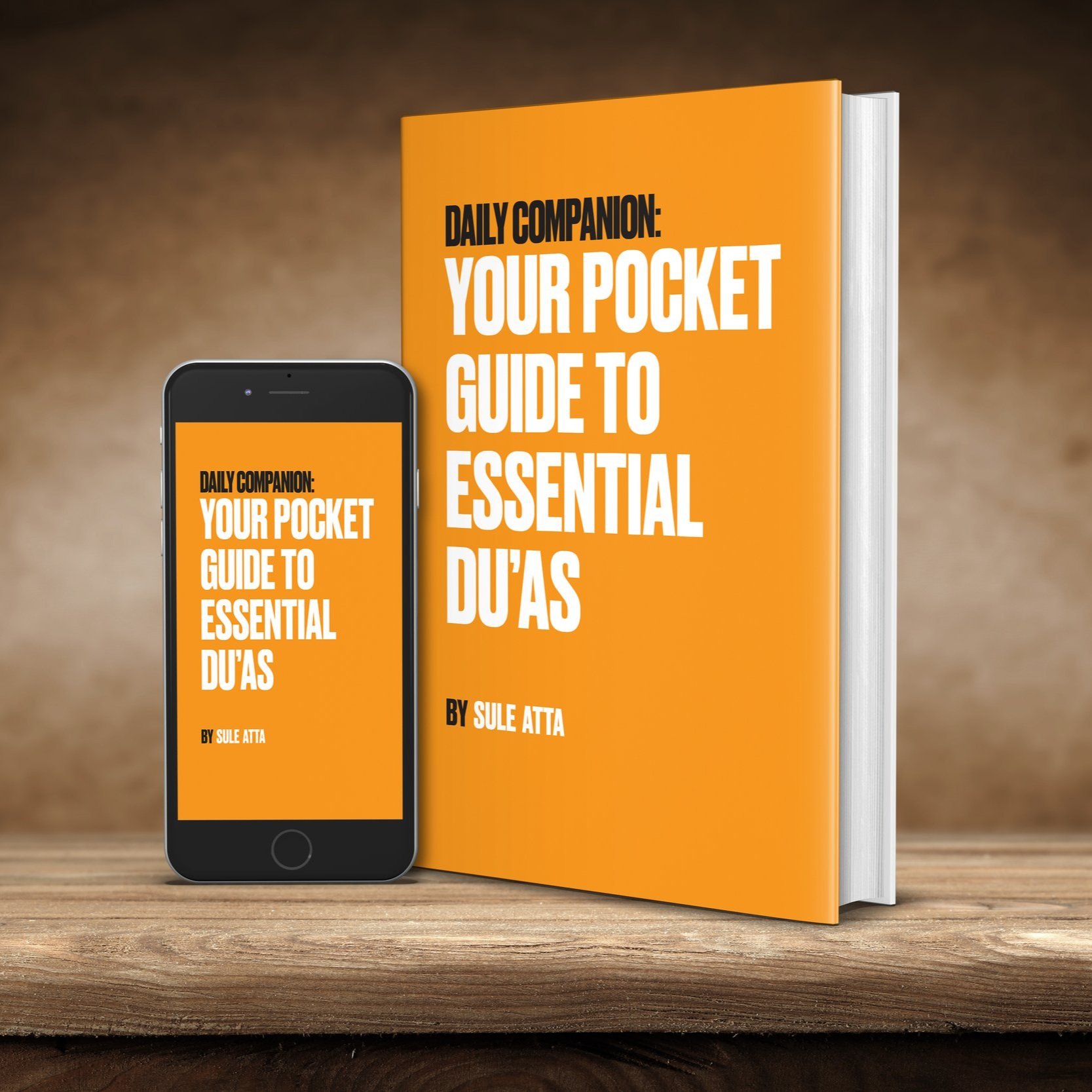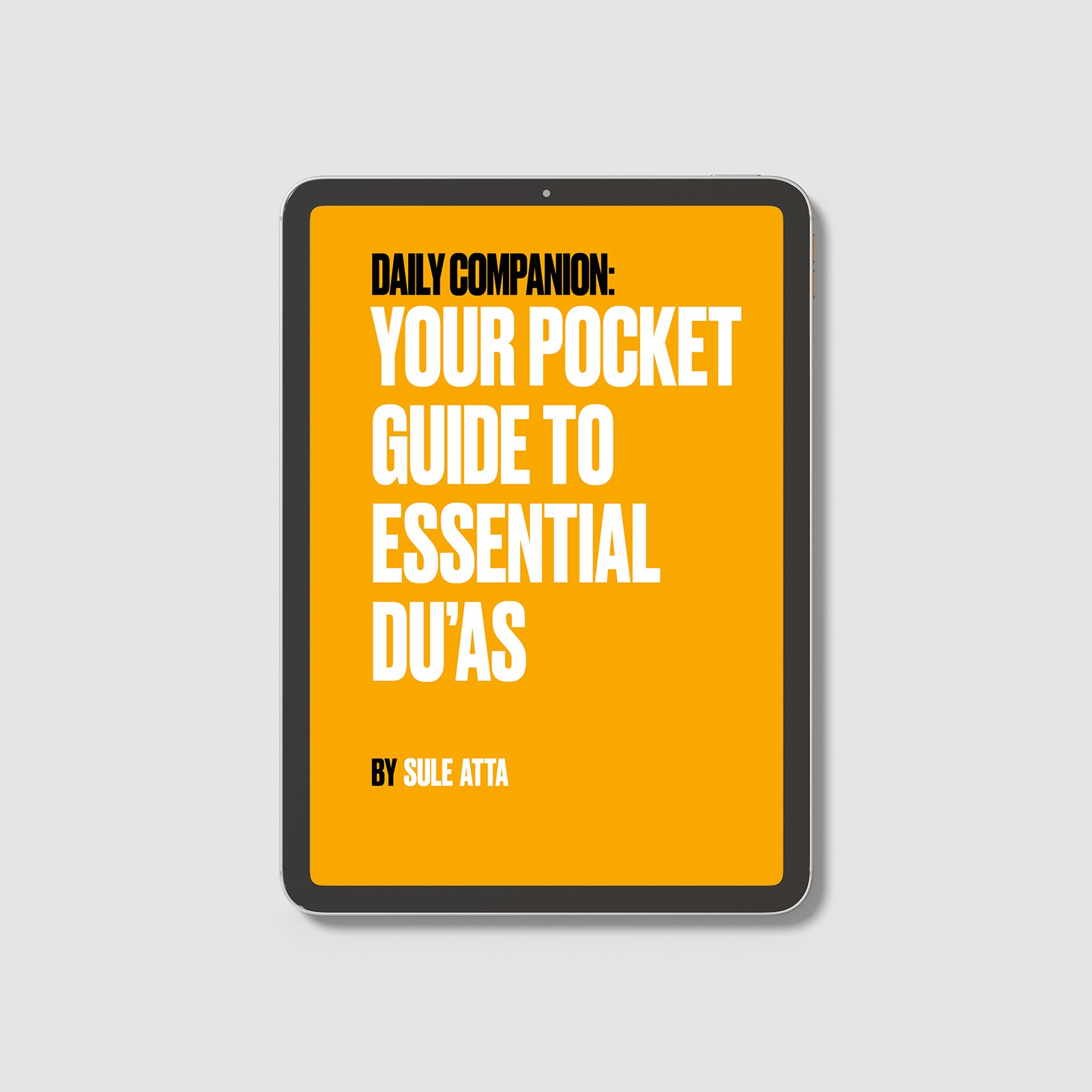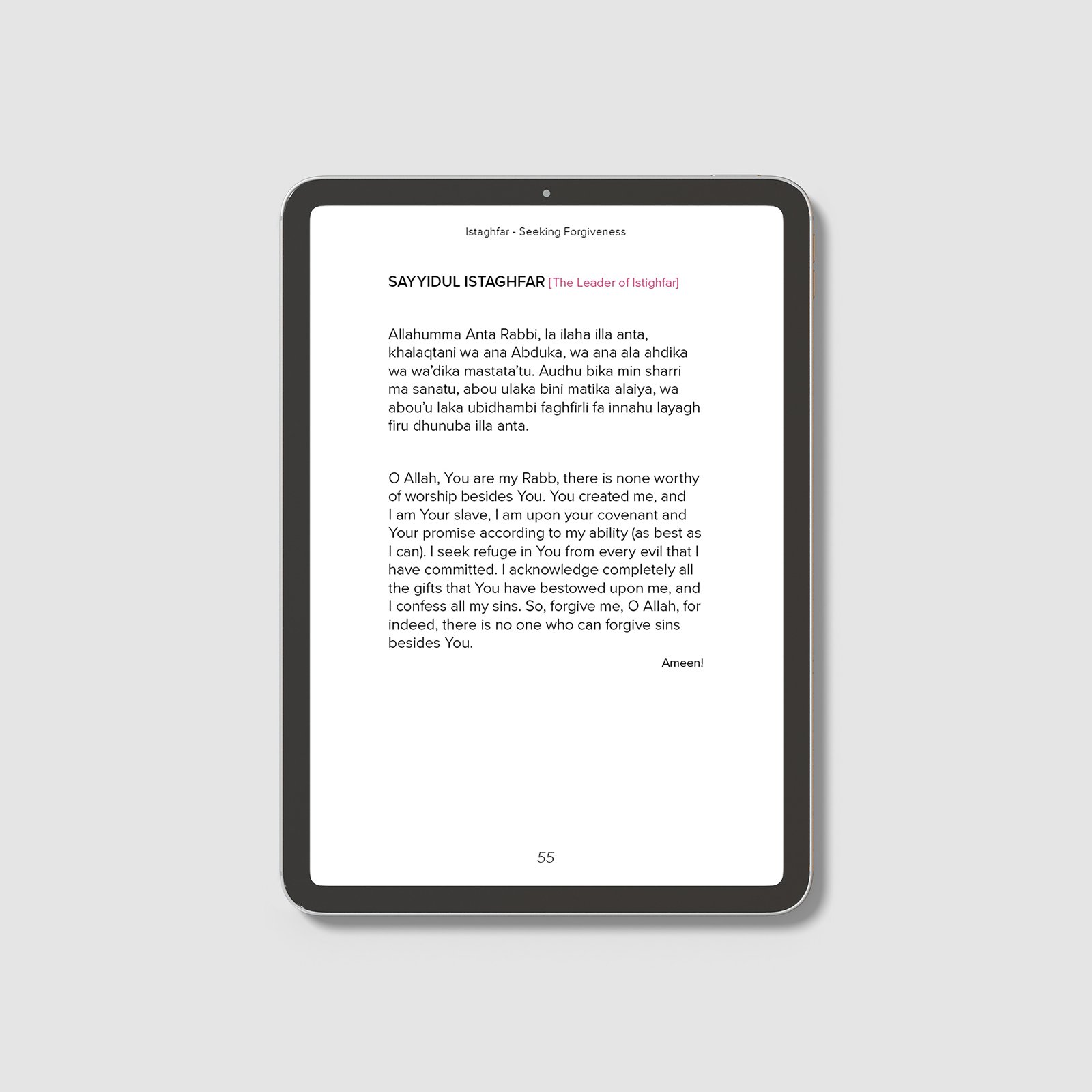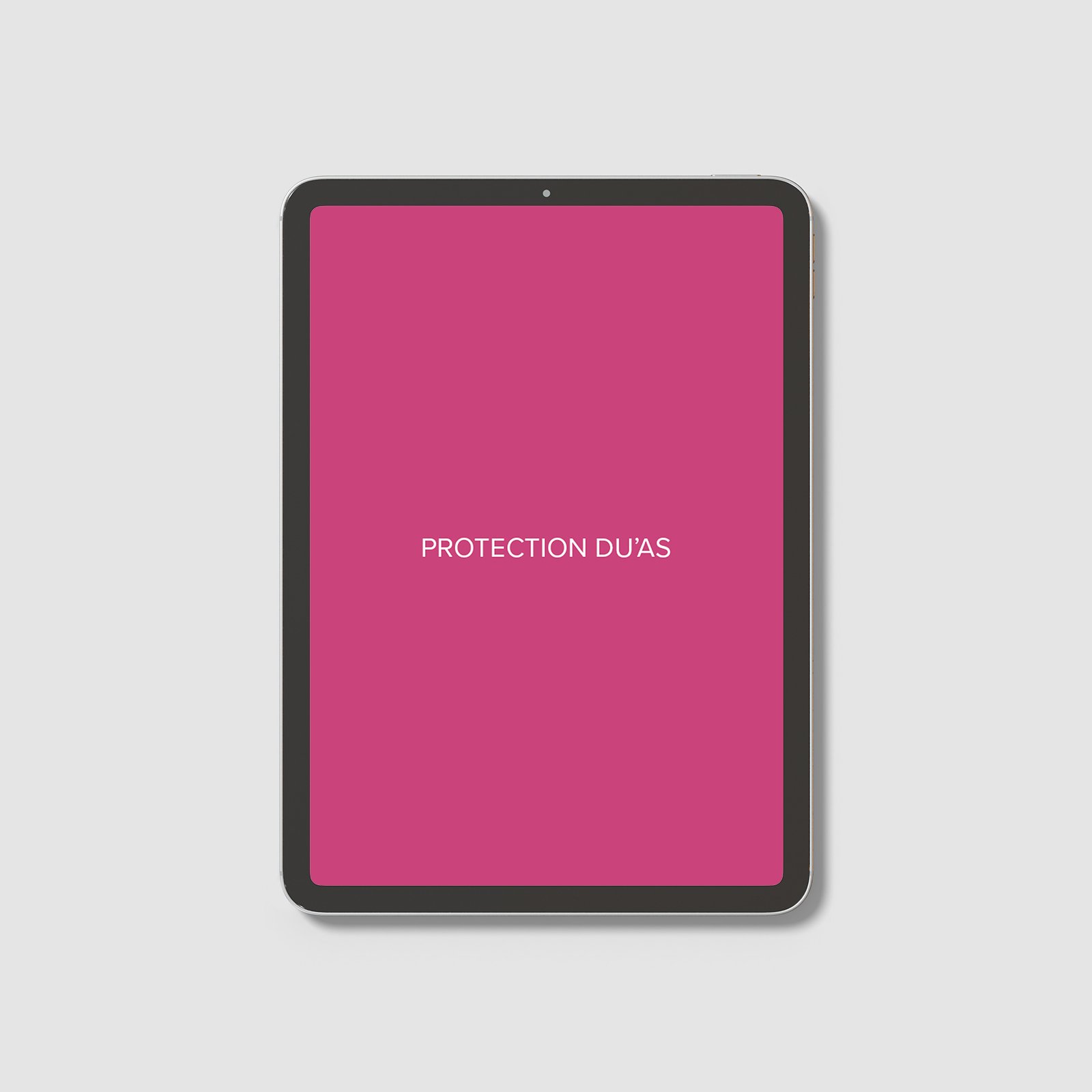Downloading an EPUB Book
Add to Cart: Add the book to your cart and proceed to checkout.
Complete the Purchase: Complete the payment process. You will then receive a download link valid for 24 hours.
Download the File: Click on the download link to save the EPUB file to your device. Make sure to note the location where the file is saved.
Opening an EPUB Book
On a Computer
Install an EPUB Reader: Download and install an EPUB reader like Calibre, Adobe Digital Editions, or any other preferred software.
Open the Reader: Launch the EPUB reader application.
Import the EPUB File: Use the "Open" or "Add to Library" option in the reader to locate and open the downloaded EPUB file.
On a Smartphone or Tablet
Install an EPUB Reader App: Download an EPUB reader app from your device's app store. Popular options include Apple Books (iOS), Google Play Books (Android), or any other preferred app.
Open the App: Launch the EPUB reader app.
Import the EPUB File: Use the app's import or open function to locate and open the downloaded EPUB file. This might involve navigating to your device's file manager or cloud storage.
On an E-Reader Device
Connect the Device: Connect your e-reader (like a Kindle or Kobo) to your computer using a USB cable.
Transfer the File: Copy the EPUB file from your computer to the appropriate folder on your e-reader (usually a "Books" or "Documents" folder).
Eject and Open: Safely eject the e-reader from your computer. On the e-reader, navigate to the library or file manager to find and open the EPUB book.